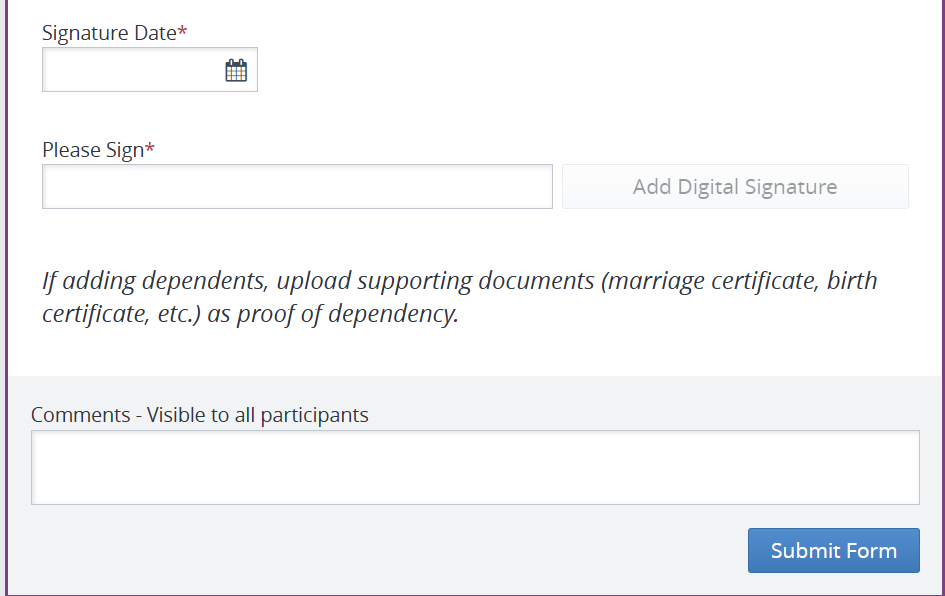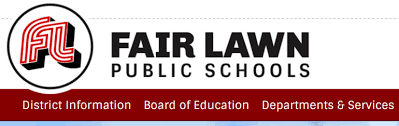
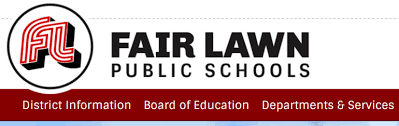

How to enroll/make a change using Frontline

If you want to enroll or make a benefit change, you must complete the application located in Frontline.
CLICK HERE for a downloadable document.
The Frontline login can be found on the district’s website under “More”, “For Staff” and then “Frontline” or by clicking on the following link: Frontline - Sign In
Log into Frontline and make sure that your selection is “Frontline Central” using the drop down arrow.
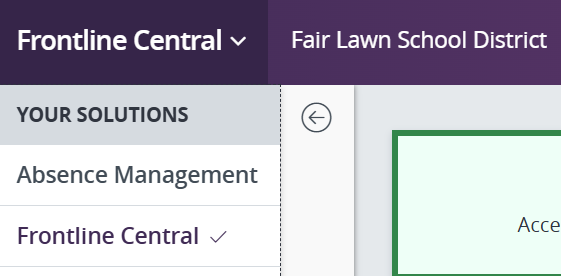
Once in Frontline Central click on “My Forms” in the navigation bar on the left side of the screen.
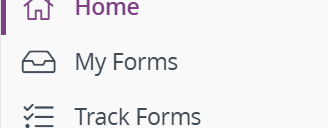
Then click on the header “Forms I Can Start” listed in the center of the screen.
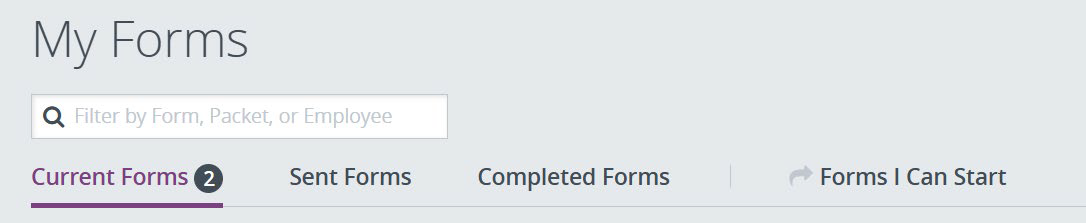
In the search bar type “Health Enrollment Form” to have the form populate for you to then start. Once the form populates, click on the “Start this Form” button on the right side of the screen.
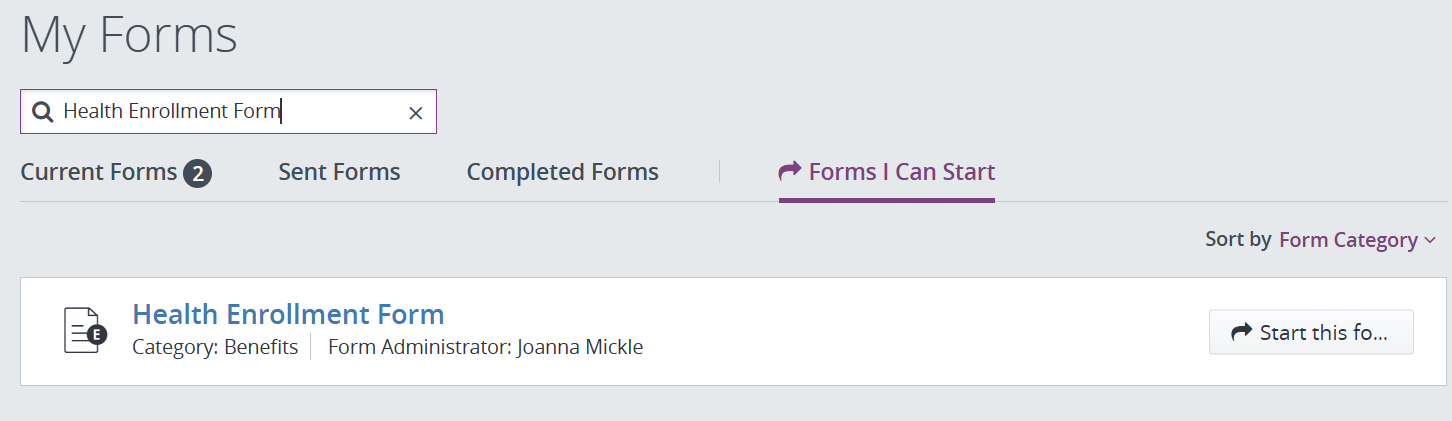
Complete the form online with your medical/prescription selection and all required information and then scroll to the bottom of the form and click on the “Submit Form” button. The district will then process your application and contact you with any questions if necessary.